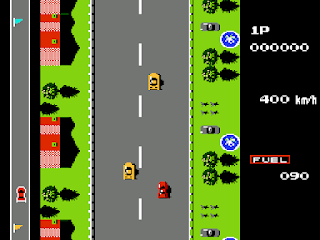
Genre: Racing / Driving
Perspective: Top-down
Gameplay: Arcade
Published by: Konami Industry Co.
Developed by: Konami Industry Co.
Released: 1985
Platforms: Nintendo (NES), MSX
Interesting race with a balanced gameplay, colorful graphics and unreal roar of the engine for our small car. An aerial view of the route is surveyed with traps in the form of puddles, rivals in the yellow cars and reckless in blue and red cars, which are eager to face us. The race has 2 speed settings fair and fast. At a moderate speed collision with anything it is not fatal, and we continue our way. But with the rapid rhythm drive is broken, and we can not reach the finish line at all, since a race against time. The game consists of two levels (day and night) and endless repetition. In general, this is one of the cutest racing games on NES.
Control
Arrows - steering wheel;
B - accelerator (up to 200 km / h);
A - afterburner (up to 400 km / h).
Tips
- On the rise, move carefully to avoid unexpected collisions! Accidents happen so quickly.
- Watch the fuel level (it corresponds to the time), it may not be enough for the end of the race.
- On the narrow bar on the left side of the screen you can see your current location. The blue flag at the top marks the finish.
- If you see a prize machine (multi-colored), immediately ram it. You will get not only glasses, but also fuel.
- Do not lose yourself in the event of a collision. At the first moment after the collision, turn the whell (joystick) to the side of the skid (like on a real car), and then level the car. And if you are confused, it is better to just drop the steering wheel and do not press anything. So there will be more chances that the car will not crash into the curb and you will save precious seconds (and fuel).
Secrets
- If you pass 80% of the road without collision with a truck, stones or curb, you will get 1000 prize points. At the finish line, each saved fuel liter is multiplied by 30 and added to the points you have typed.
- If you want to set any speed, press SELECT while press. The speed increase will stop. Now if you need to add speed, briefly press button A (without releasing SELECT).